Another year, another wave, and yes… tons of new features were introduced for both the Power Platform and Dynamics 365. Every 6 months, I eagerly read all 500+ pages and go through the difficult task of choosing the top 10 features from each of the release notes.
This year, the trend continues with copilot and chat GPT capabilities but we are also we are seeing some exciting new productivity features both for makers as well as the users.
First starting with some stats comparing Power Platform and Dynamics 365 content. The numbers are comparable to last year’s wave 2, however, we have an increase of copilot mentions across both releases.
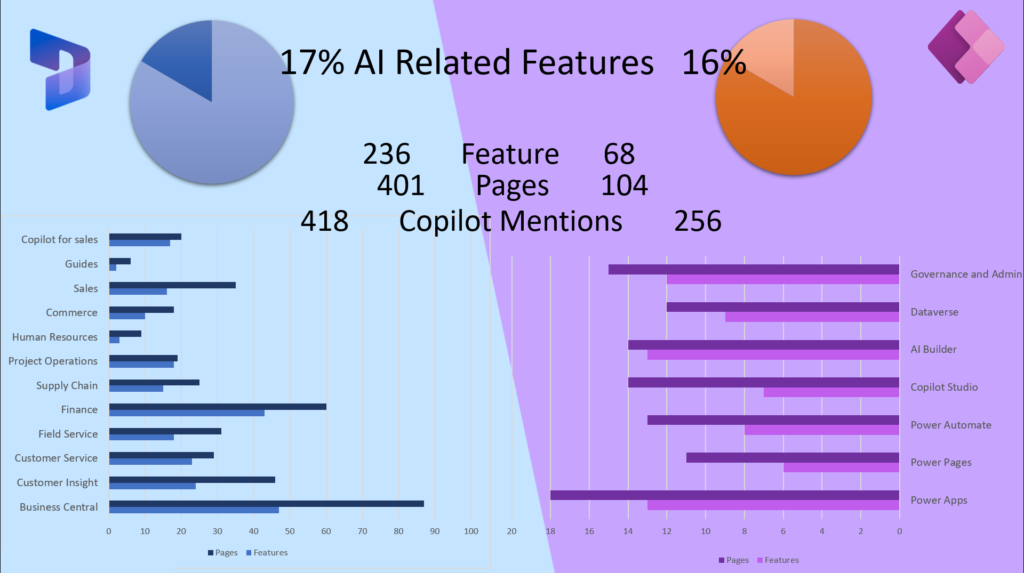
Here are the top 10 features for the Power Platform
1. New Offline Sync settings (GA Apr 24) and column selection
This is actually two new features for Power Apps mobile apps. the first one is the introduction of 2 sync settings; Wi-Fi only and Auto sync (adjust frequency).

The second is the option to select specific columns from each table to sync for improved performance and reduced data usage.
2. Generative AI testing for canvas apps – Early Access Feb 24
We don’t often get features about testing, so it’s always a welcome addition, but this one takes it to the next level. We can now automatically create automated test for canvas apps 🤩. This feature will start with canvas apps and expand to copilot, test studio, and test engine.
3. Intelligent license recommendation for Power Automate Cloud Flows – Public Preview Apr 24
We always joke about having a copilot to help customers with their licensing needs… Microsoft listened. You can now have intelligent Power Automate Cloud Flow licensing recommendations based on user usage and their need for premium features.
4. Deploy copilots to WhatsApp and Azure Communications Service Chat and SMS channels – Public Preview May 24
Microsoft Copilot Studio now has support for WhatsApp, Azure Communications Services (ACS) Chat and SMS through ACS channels. Users can now deploy their copilots to those channels and reach a wider audience.
5. Use interactive voice response (IVR) with Omnichannel for Customer Service – GA Apr 24
I have always been an fan of interactive voice response (IVR) where text-to-speech technology can automate voice prompts with customers.This Ominchalle for Customer service feature will go GA in April.
6. Monitor LLM activity logging for makers and admins – GA Sep 24
Monitor inputs and outputs to your LLM activity. The one feature missing that will enable organisations to better monitoring their LLM usage.
7. Scan files and attachments for viruses and malware – GA Aug 24
Virus scans have always been a problem, especially with Power Pages and email attachments. This feature provides out-of-the-box protection with options to quarantine and release infected files.
8. Mask sensitive data and fields using column-level security – GA April 24
Currently, field level security stops people from view and updating sensitive data, however, if users are granted access, they can bulk export the data and expose it in plain text. With this new feature fields are masked by default and can only be viewed one record at a time. Furthermore, each sensitive field read is audited.
9. Use managed identities for Dataverse plug-ins – Public Preview April 24
Managed identities are increasing in popularity in the Power Platform. With this feature Dataverse plugins can leverage managed identities to gain access to secure components (e.g. Azure key vault) without having to deal with user name and passwords.
10. Connect Dataverse plug-ins to endpoint-enabled resources – GA April 24
Minimise risk by allowing Dataverse-plugins to connecto private enpoint-enabled resource in Azure and leverage the Azure backbone instead of the public internet.
11. (Bonus) Associate activities with multiple related records – GA Apr 24
A long-awaited feature, you can now set the regarding field to multiple records for an activity. Big game changer.
Hope you enjoyed the list. Comment below if you have other favourites.