This is the continuation of the previous post focused on the Dynamics 365 features. You can find the Dynamics 365 specific release notes here.
Here are my top 10 Dynamics 365 features part of this release:
1. Summarize lengthy emails using Copilot in Dynamics 365 Sales
Easily summarize your emails exceeding 1000 characters.

2. Get 360-degree view with account AI-generated summary
Capture information from your instance and display an AI generated summary and provide better insight on your customers.
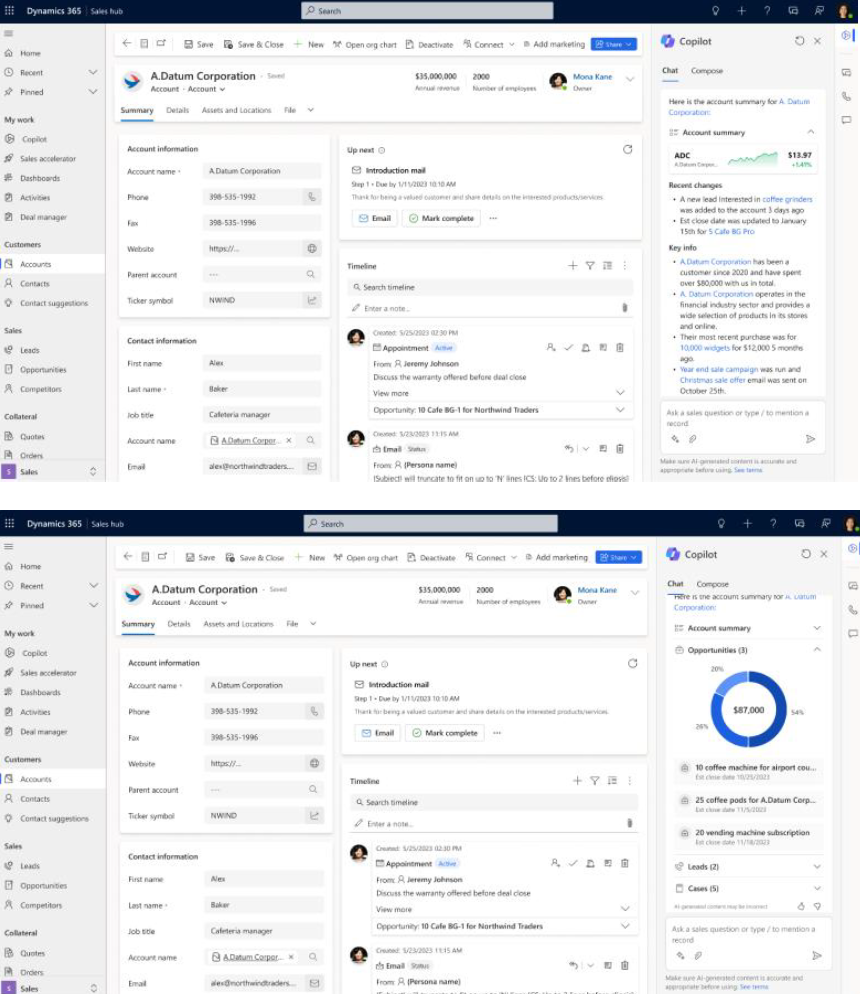
3. Create meeting follow-up emails from meeting summary
Use the power of AI to automatically create a follow-up email based on a discussion transcription.
4. Create opportunities from sales meeting summary
Similarly, leverage AI to automatically create a potential opportunities based on a discussion transcription.
5. Query over CRM data in Microsoft Copilot
Copilot can retrieve data from your instance to help you answer questions about your customers and resolve their issues fasters.
6. Provide meeting summary and follow-ups to create CRM tasks
Summarize your meetings transcription and leverage AI to automatically create follow-up tasks in Dynamics 365.
7. Use Copilots to get customer feedback
Capture feedback and surveys using copilot studio.
8. Configure IVR to switch languages based on dialed number
Use interactive voice recognition in multiple languages based on the number being dials.
9. Customers can opt out of recording when they talk to IVR
It is often a requirement to give customers the option to opt-out of getting their conversation recorded. This feature addresses this requirement and turn it into an out of the box capability.
10. Summarize work orders with Copilot in Outlook
In field services, summarizing a work order can be time consuming. Now copilot can do it for you!
Are your top 10 different than mine?