
Another semester has passed and another Dynamics 365 and Power Platform wave is rolling out. At MS Business Application Launch event, the ambition team at Microsoft shared their excitement and he’s a summary of the event.
The predominant themes of the event for this wave were AI infused applications and collaboration. Those two themes were repeated in every segment of the event for every product update.
Introduction
Charles Lamanna introduced the event by highlighting how the platform is continuously gaining popularity and how AI, Data, and People (collaboration) are at the core of the Microsoft vision.

He talked about how the platform innovation is driving efficiency in manufacturing from sourcing products to delivery to customers with the example of Daimler Truck.

Dynamics 365 Marketing
Lori Lamkin then covered the highlights in Dynamics 365 Marketing.
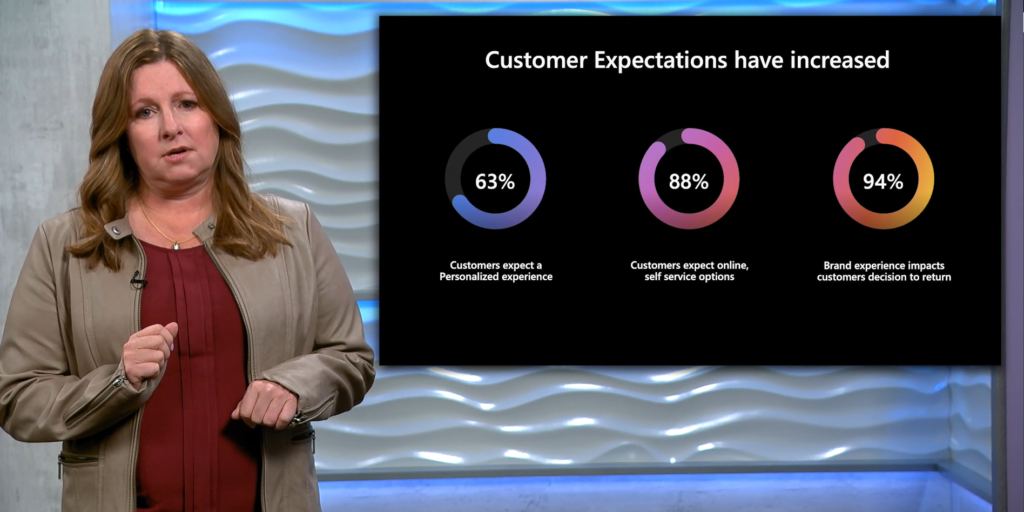
Lori demonstrated the power of AI in suggesting segments such as Churn Accounts

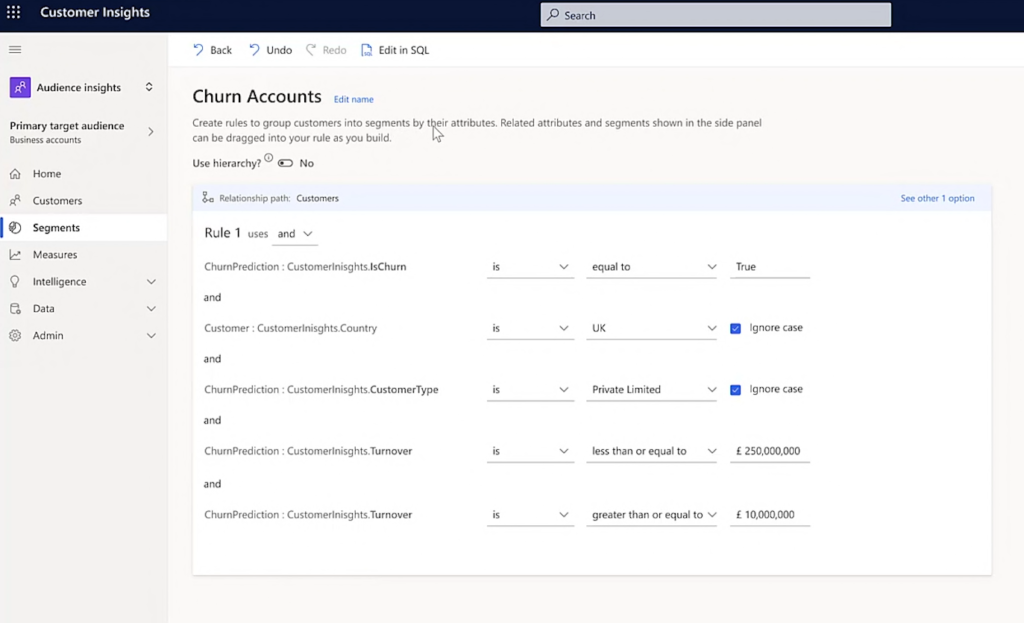
Personalized journeys enhancement and integration with Power Automate for ultimate customer experience.
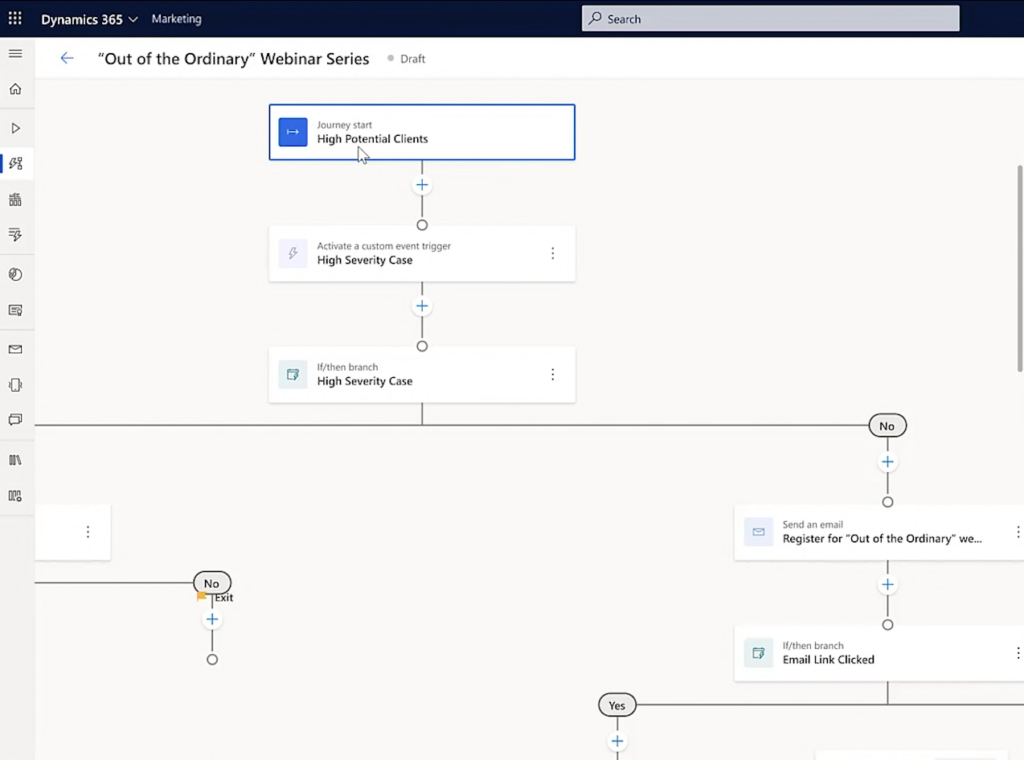
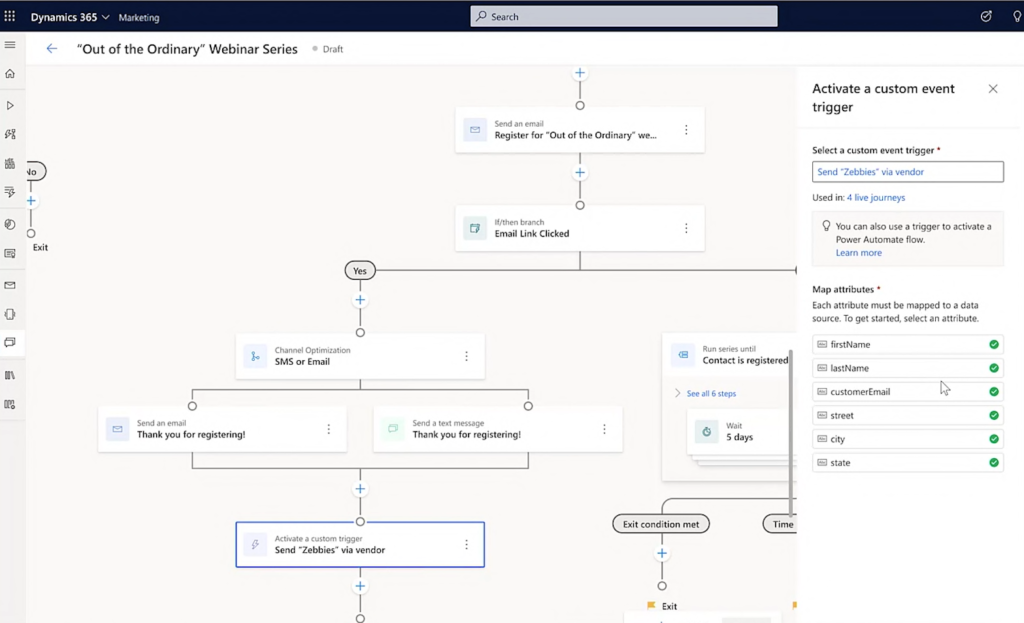

Lori also showed how personalised email can be generated using context based on data and AI driven feedback
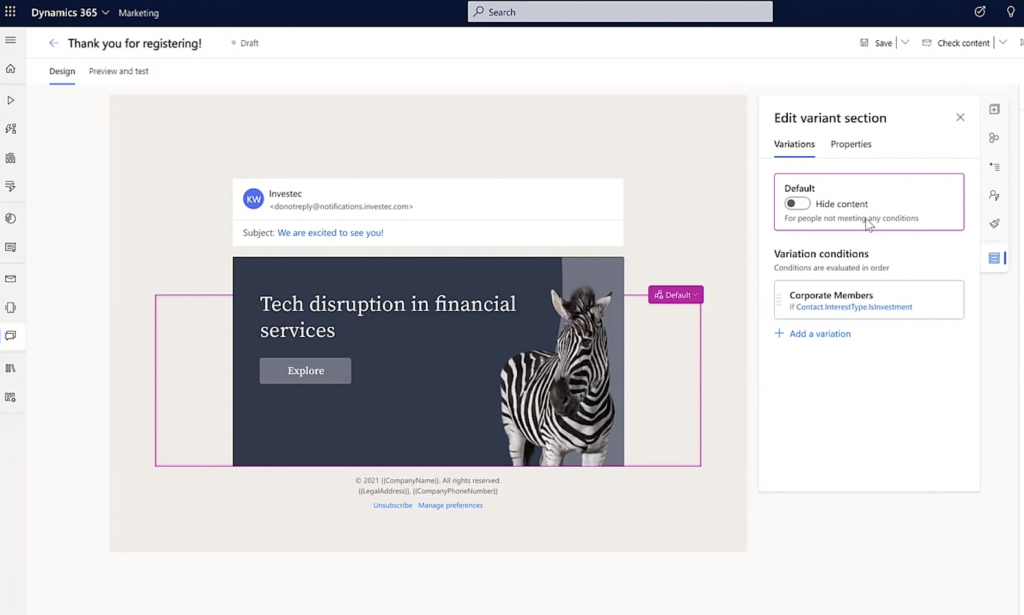
Sales
Ryan Darby Martin followed with the Sales enhancements
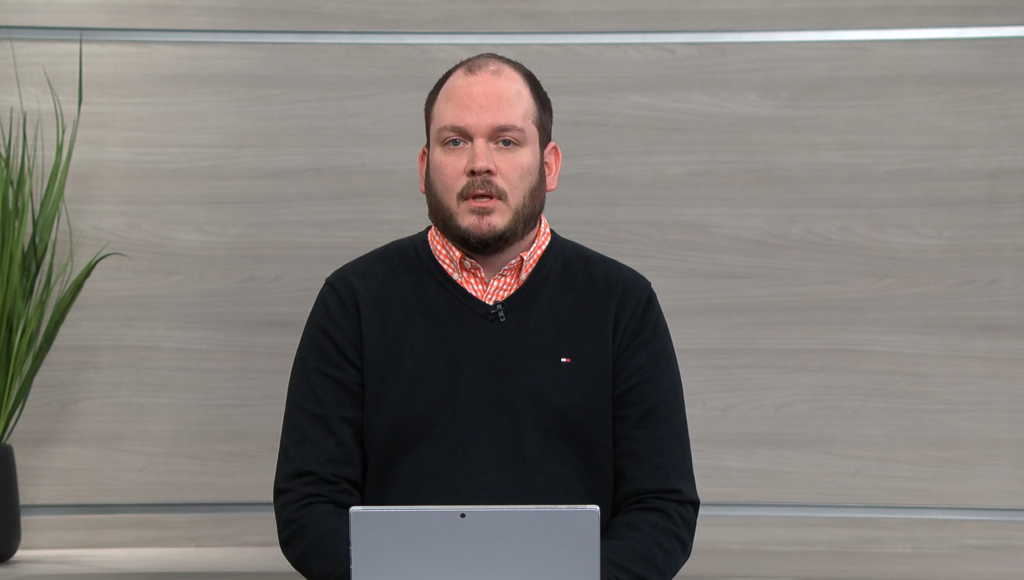
One again demonstrating customer data richness with easy access to Microsoft Teams for collaboration

He highlighted real time notification and demonstrated prescriptive guidance providing next best step power by AI suggestion from Exchange
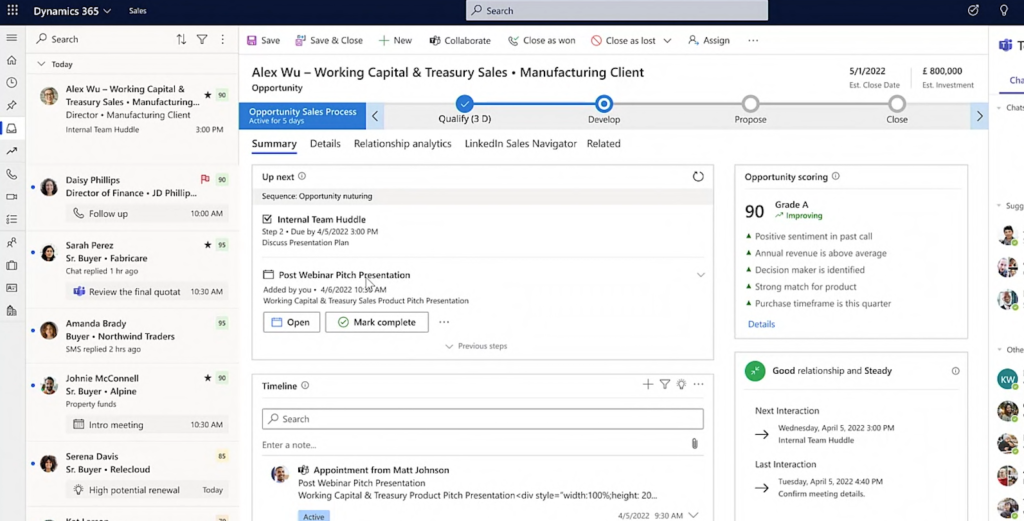
One of the most exciting features I am anticipating part of this release was call transcription, summary, and sentiment highlights. This is a game changer.
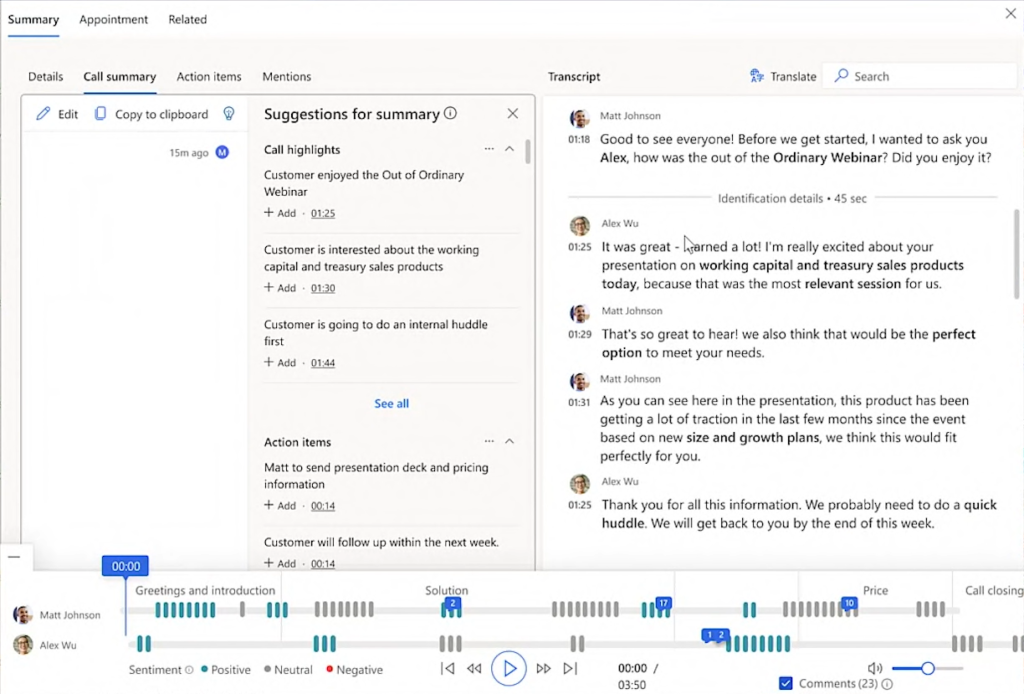
Customer Service
Jeff Comstock then cover the latest in customer service and highlighted the Nuance acquisition, a leading AI contact center solution.
The solutions work seamlessly to provide the ultimate experience.
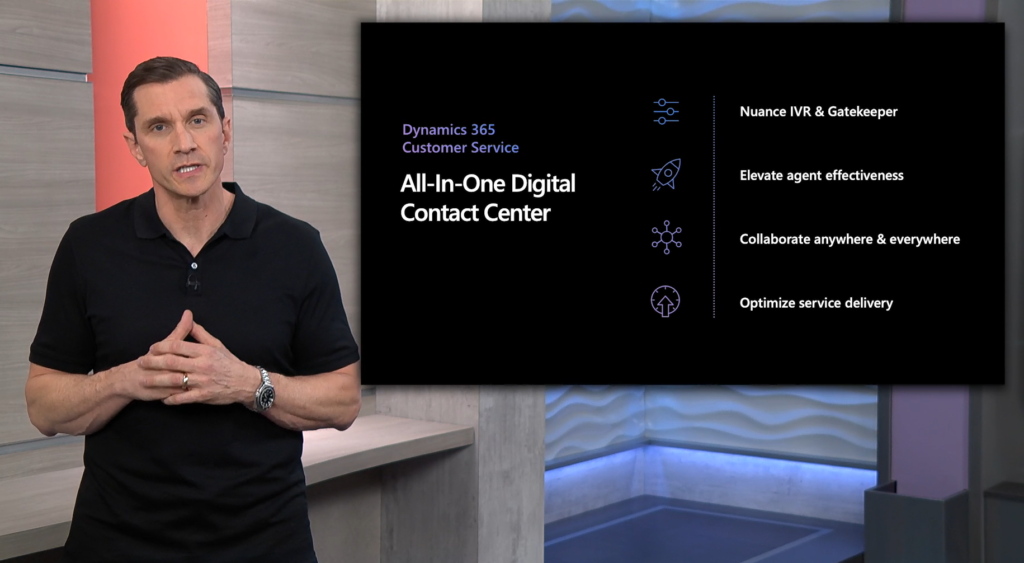
The most exciting part of the event was Tom Yang demonstrating how a voice enabled voice virtual agent used biometric fraud detection to identigy a person and authenticate them. The voice virtual agent then resolved a case by undersadning content and transfering to an agent for additional support.
A great demonstration of the Advanced conversation AI capability in action.

Agent escalation in Dynamics 365 with context
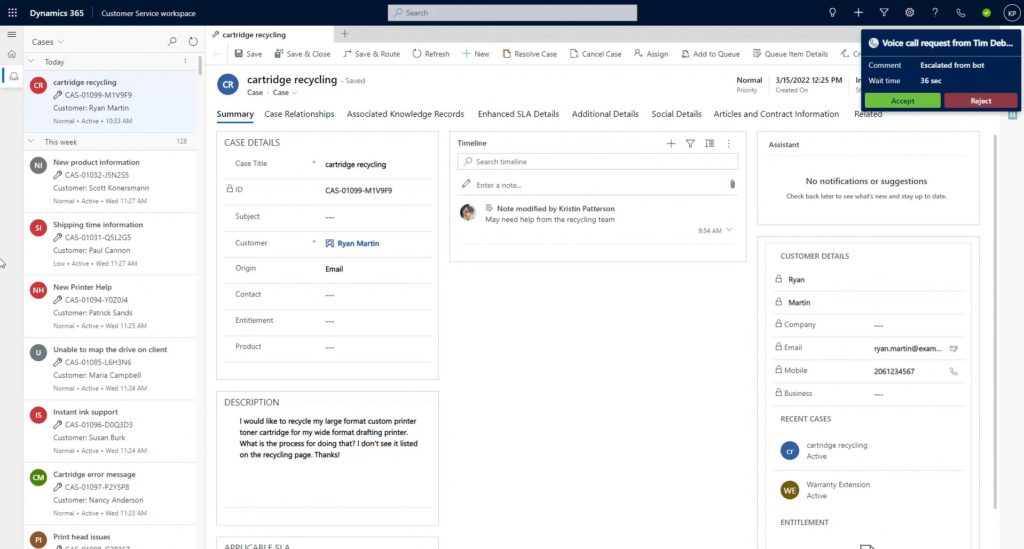
Customer service integration with Teams

Tom then demonstrate the creation of a swarm for complex case resolution. This highlights the fact that Microsoft understands that AI can resolve simple cases and allow staff to focus on more complex cases that might require a team effort to resolve.
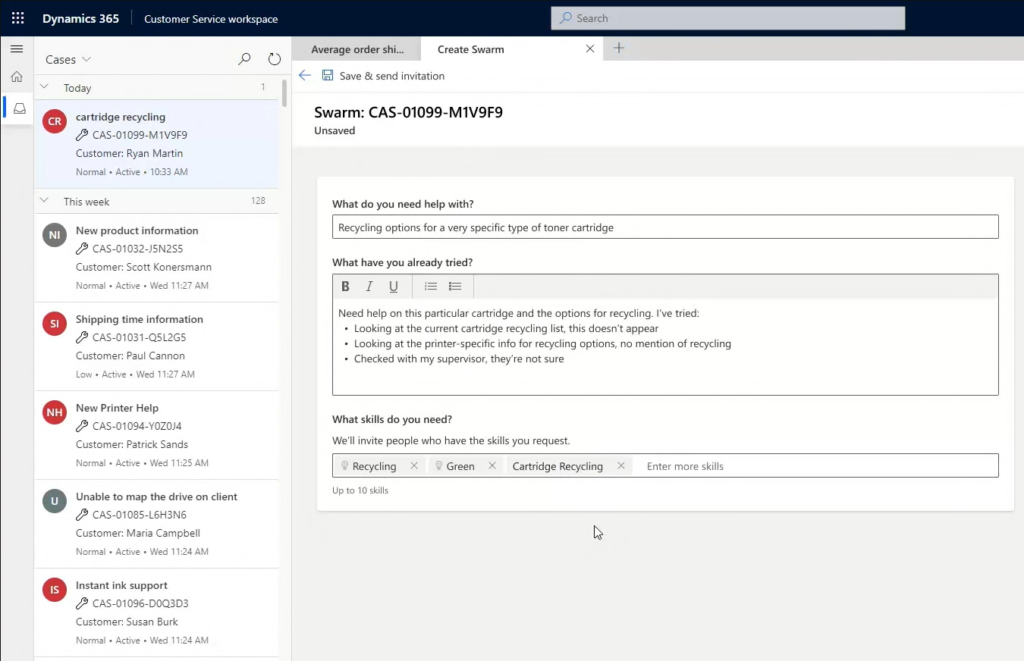
Supply Chain
Ryan Smith talked about the latest released in supply chain

With Lydia Williams covering collaboration in supply chain management and how intelligent order management is helping organizations during the pandemic
She also talked about the new FedEx integration for the ultimate customer experience.

Connected Spaces
With the theme of getting people together physically and digitally, Charles Lamanna introduced Connected spaces built from the ground up with convenience and privacy in mind.
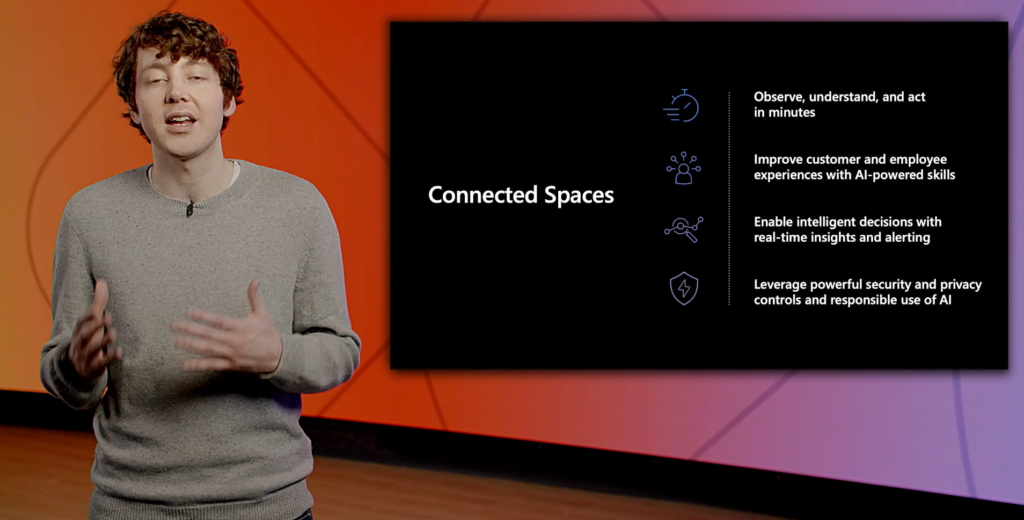
Alissa Polucha talked about the Marks and Spencer store example
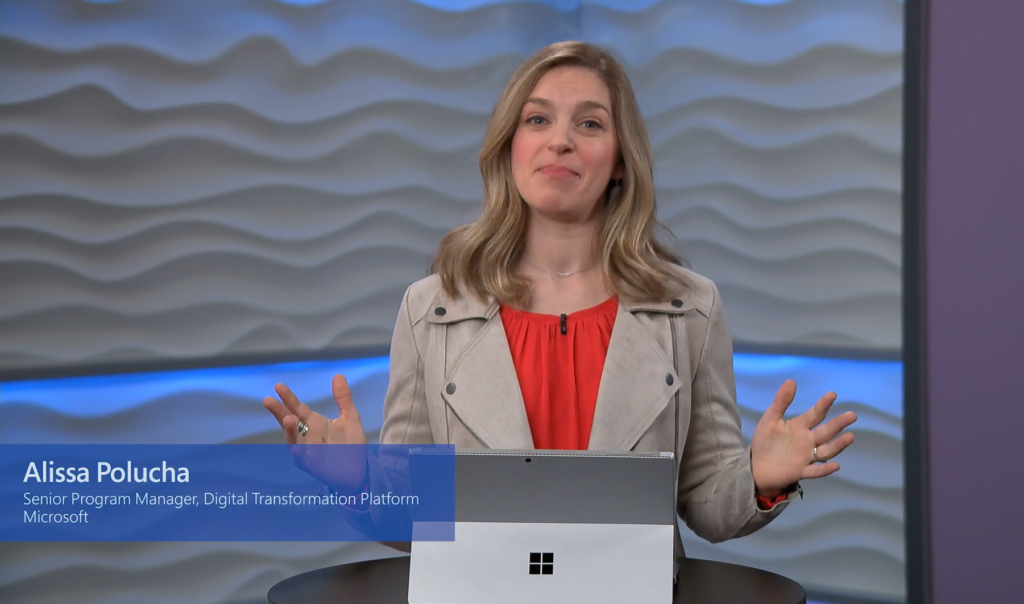
How connected spaced can connect existing cameras
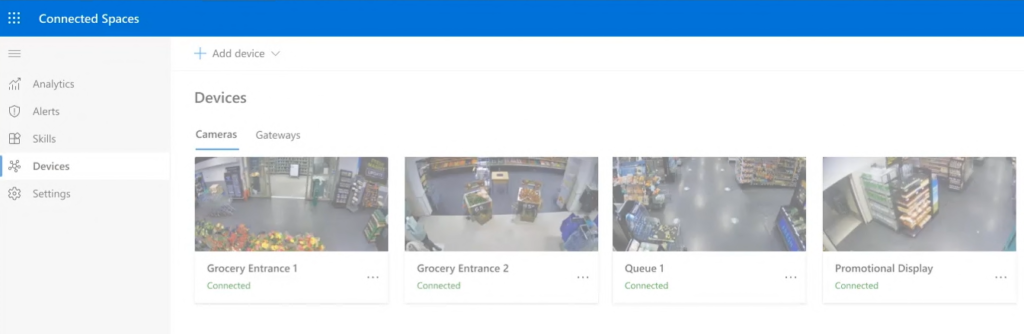
And use skills to configure layouts in store
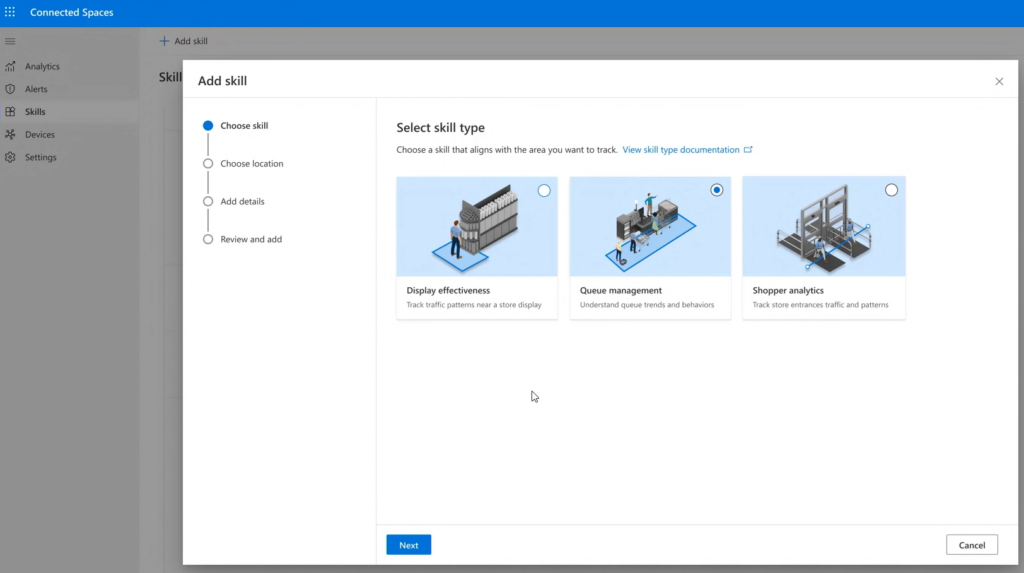
But also to use AI analysis and store vision to assess in real time the store situation – no need to store the videos, the analysis is done in real time analysis on premise

This generated analytics for foot traffic trends, long queue detection, and where staff are need. The AI model also support with analyzing marketing campaign effectiveness within the store location (detect increased traffic, sales, etc.
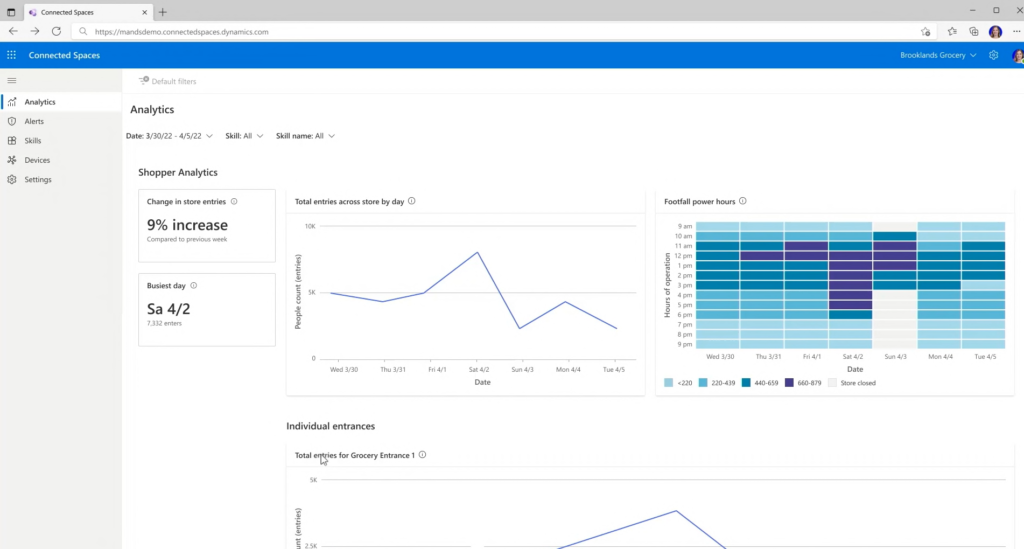
Power Platform Low Code
Ryan Cunningham cover how Canvas apps can now be turned into first class mobile applications
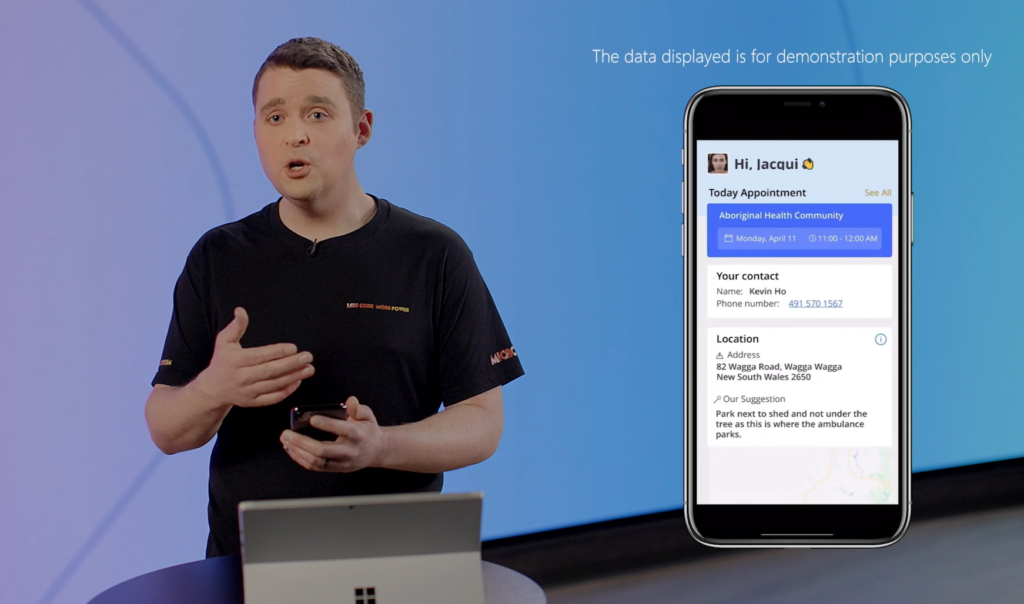
He also showcased the modern editable grid experience
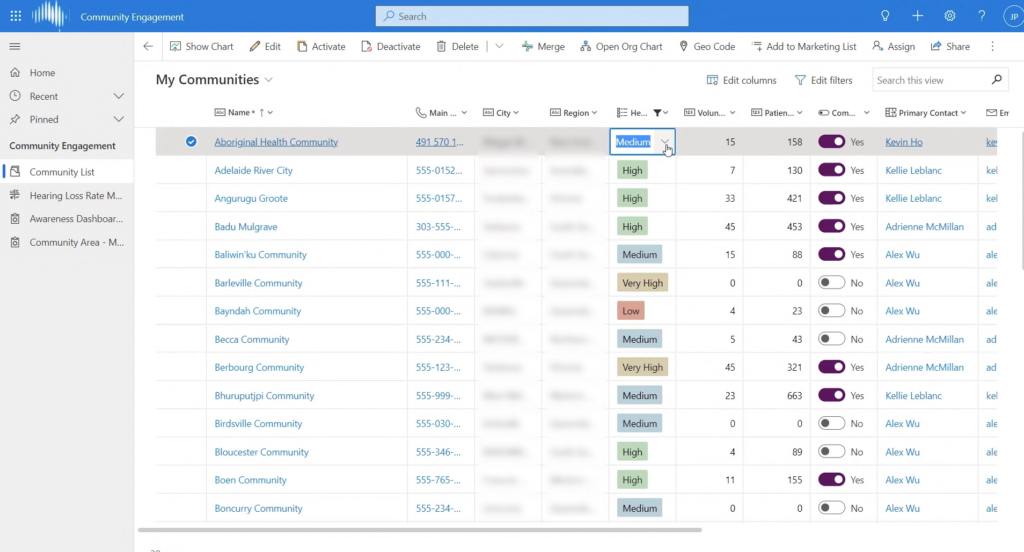
One thing is for sure, the updated dataverse maker experience has never been more intuitive to use when creating tables etc.
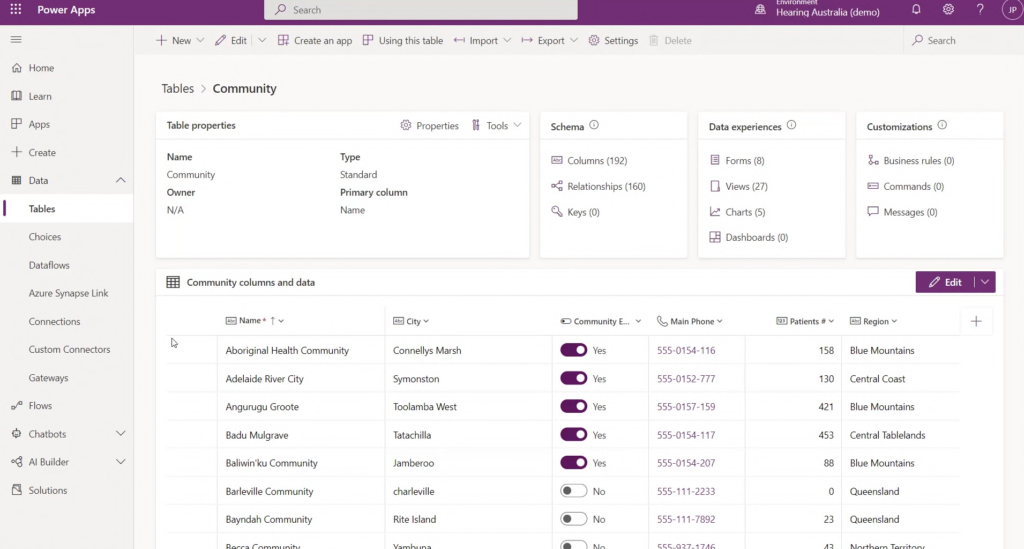
It’s all coming together, now Power Automate Flows can be edited within Power Apps Studio Canvas App editor
Ryan also highlighted the collaboration with other team members within the canvas editor to leave comments.
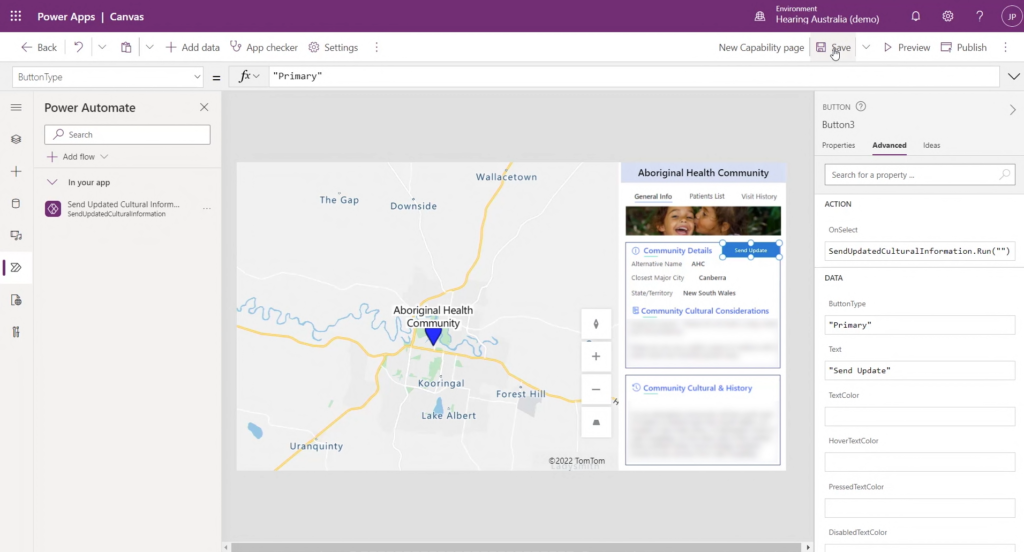
Power Automate
Steven Siciliano talked about Desktop Flow to integrate legacy apps with modern solutions

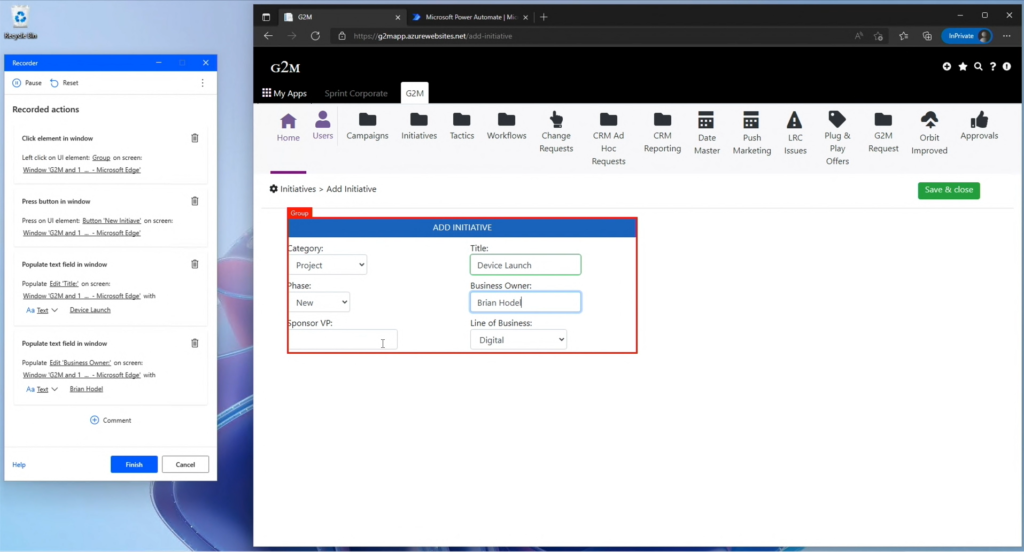
Stephen then demonstrated the new feature to retrieve data from free form unstructured documents using AI form recognition.
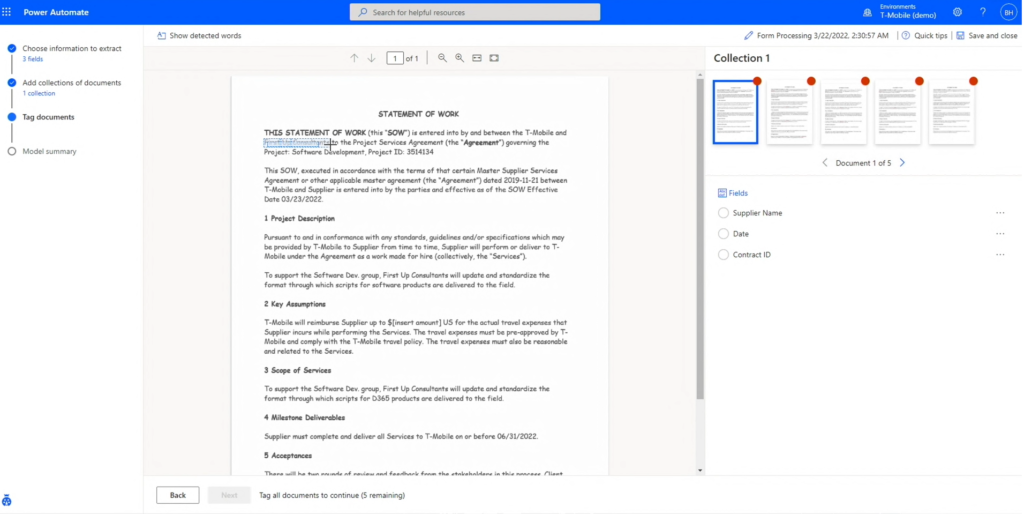
Power BI
Finally Will Thompson cover the latest in Power BI

Textual summary with Dataverse data using the out of the box connector

The slicer feature using intuitive Power BI desktop
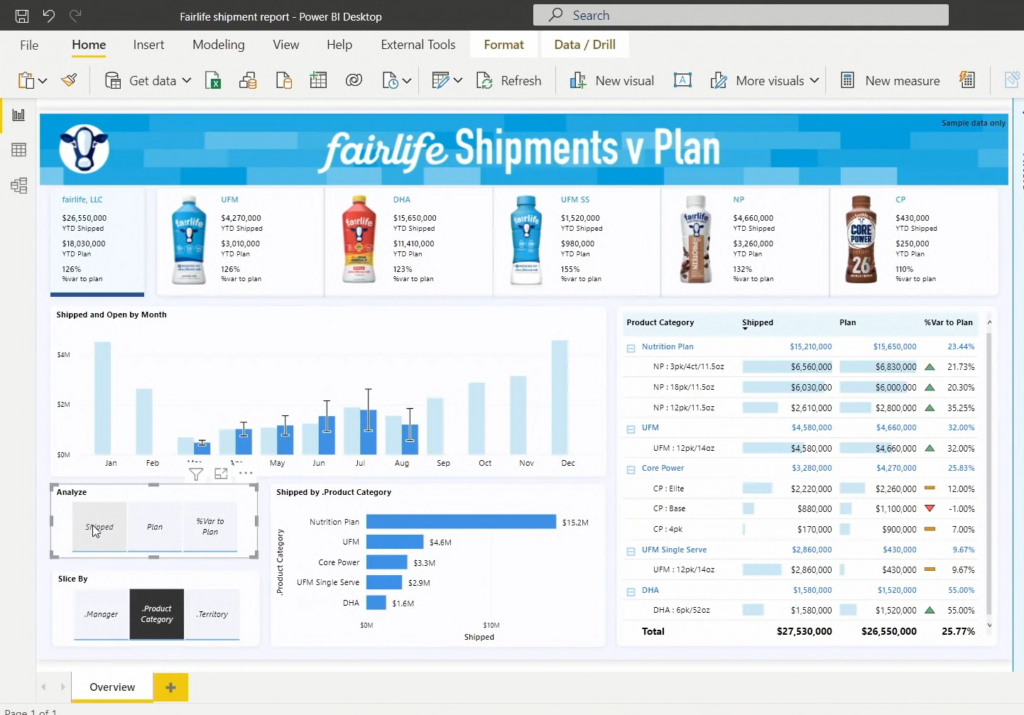
And how Power BI is now integrated within teams with collaboration features
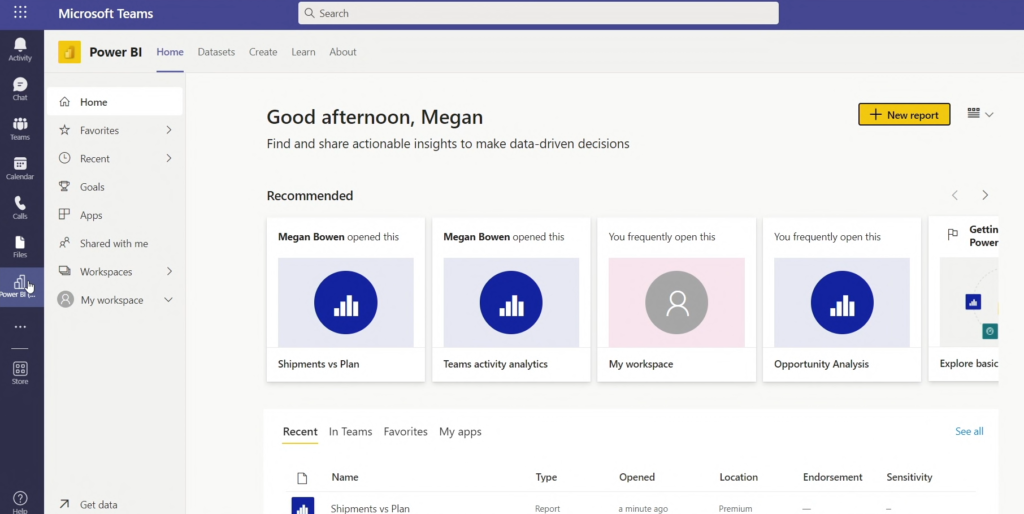
Integrated with Office.com and Outlook where report can now be included in emails

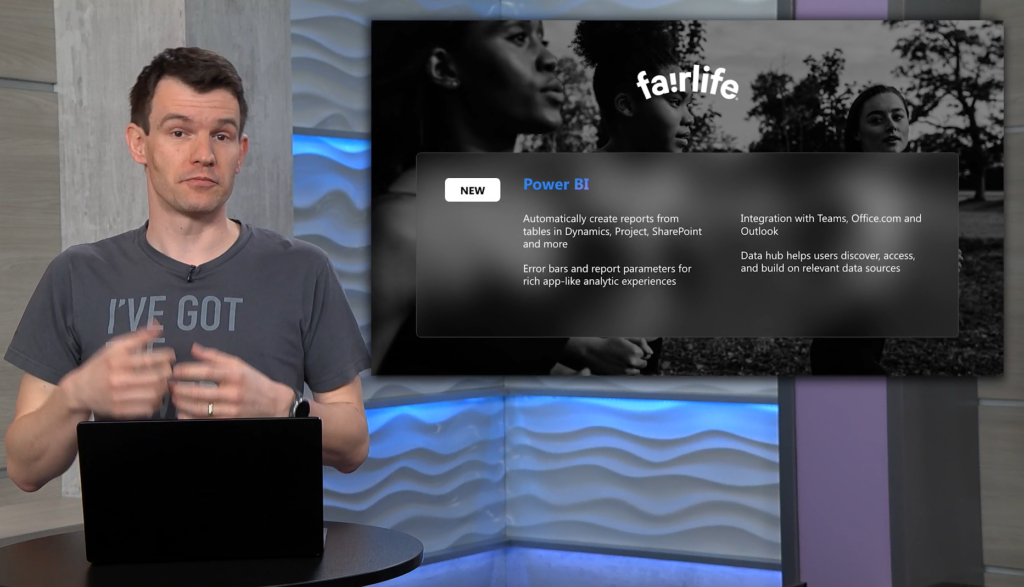
Conclusion
An insane list of new features, and this is just sratching the surface of what is new. Read the release notes for more details.